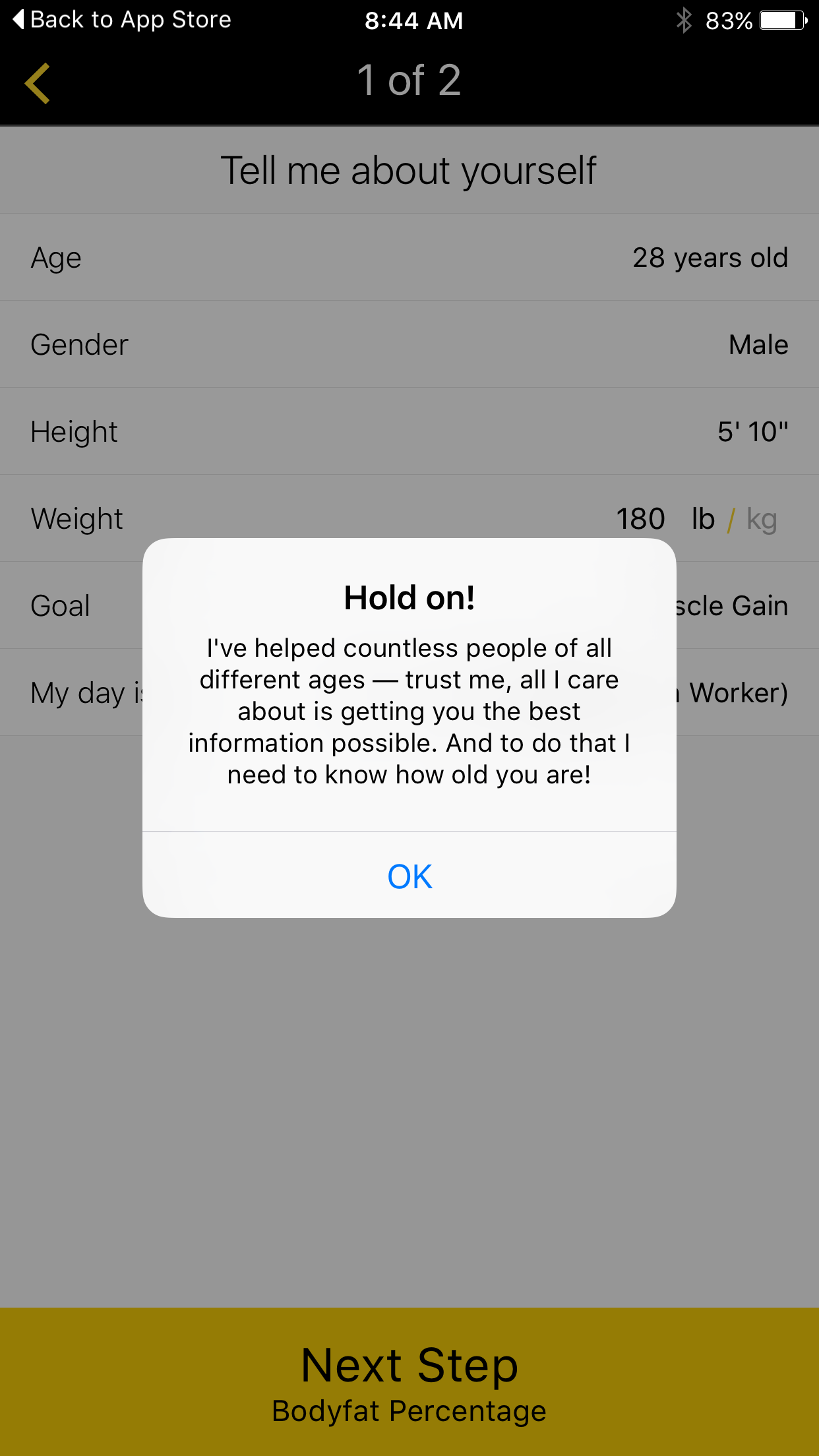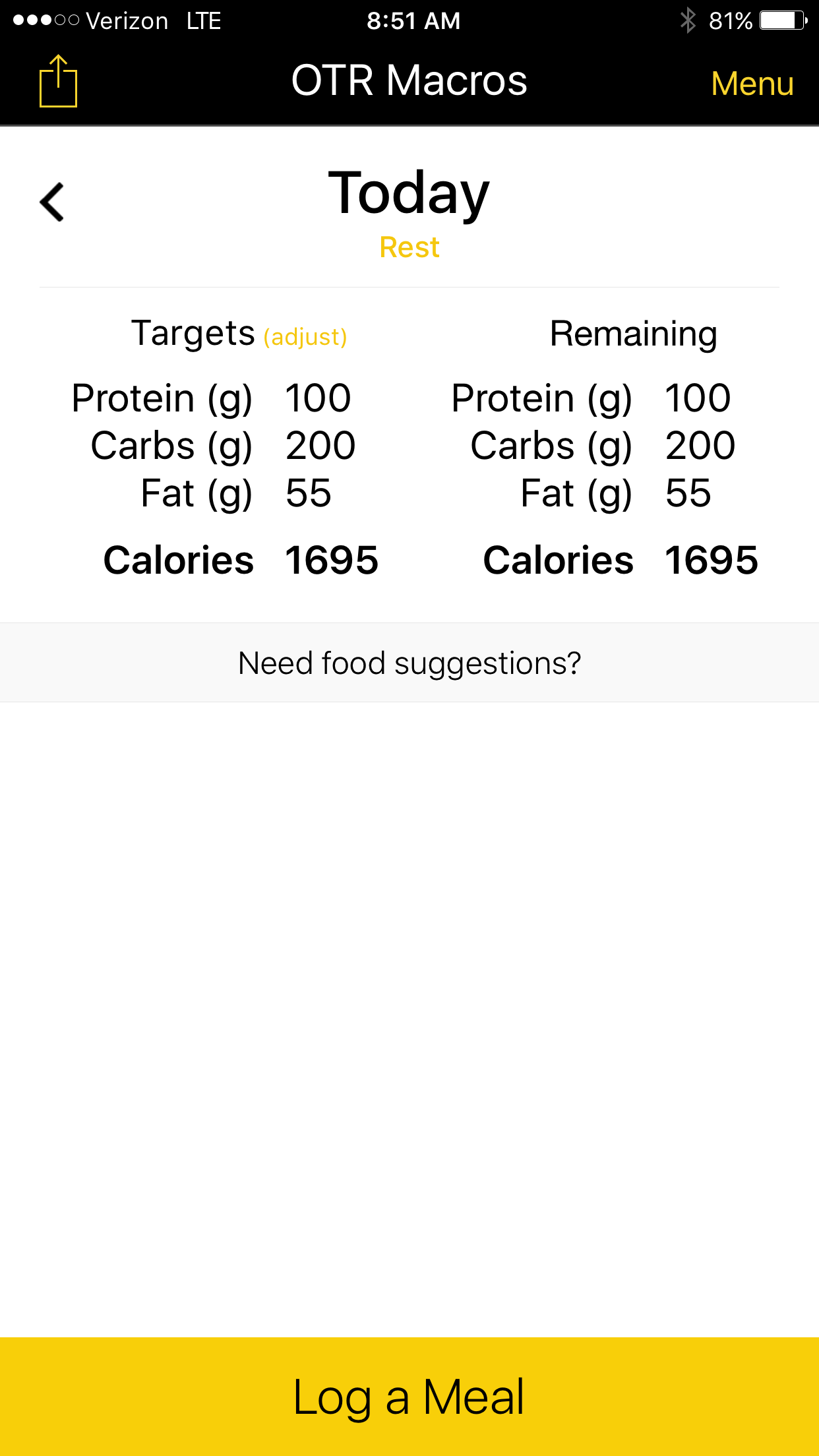How To Get Past “Age” On Macros App
First, I am so sorry for this bug.
We are currently waiting for the App Store to approve changes (to fix this).
In the meantime, here is how you can work around it:
- Click “ok”
- “back”
- “back”
- “Use Mike’s Custom Calculator”
- Fill out your information
- “Next Step”
- “Let’s do it”
- From the today screen (pictured below) next to “Targets” click “(adjust)”
9. “Set My Own”
10. Type in your own macros
11. “Back”
That should work.
If not, let me know!
Again, very sorry for this annoying hang up!